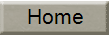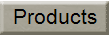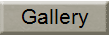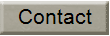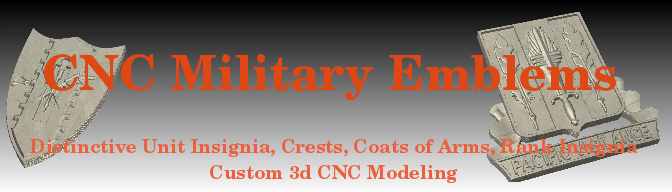What's next? Check the blog.
I don't know why, but for some reason chromium based browsers will start having a problem loading images on this site. Since it's all images that's a problem. Here's how to fix it.
In the address bar, to the left of the address, it will either have an icon or say not secure. Click that, and in the menu that opens up go to the bottom and click site settings.
The settings tab will open for my site. Scroll down to images, make sure it says Allow. Then scroll down to insecure content, change that to allow. Then go back to the site and reload, possibly a few times, you should get the pictures back and everything should be working. This insecure content setting will revert back to block the next time you close and restart the browser but the images will continue to load until whatever mysterious force that's causing the problem strikes again.
You may also want to clear the cached images for my site to force them all to reload. To do that, in the same settings screen, click Privacy and security in the menu on the left. Then in the box on the right click Clear browsing data, then make sure only Cached images and files is checked and click clear data.
In the address bar, to the left of the address, it will either have an icon or say not secure. Click that, and in the menu that opens up go to the bottom and click site settings.
The settings tab will open for my site. Scroll down to images, make sure it says Allow. Then scroll down to insecure content, change that to allow. Then go back to the site and reload, possibly a few times, you should get the pictures back and everything should be working. This insecure content setting will revert back to block the next time you close and restart the browser but the images will continue to load until whatever mysterious force that's causing the problem strikes again.
You may also want to clear the cached images for my site to force them all to reload. To do that, in the same settings screen, click Privacy and security in the menu on the left. Then in the box on the right click Clear browsing data, then make sure only Cached images and files is checked and click clear data.